TouchDesigner is a visual programming interface to make interactive video art, I guess? I’ve been doing some work with it lately, for a larger-scale project I’m working on. One of the first things I wanted to do was make TouchDesigner talk to Arduino, so that I can feed it inputs from hardware sensors. I thought a short video demonstrating how that works would be useful, heeeere you go:
If you want the files I’m using, you can download them here, thanks for watching!
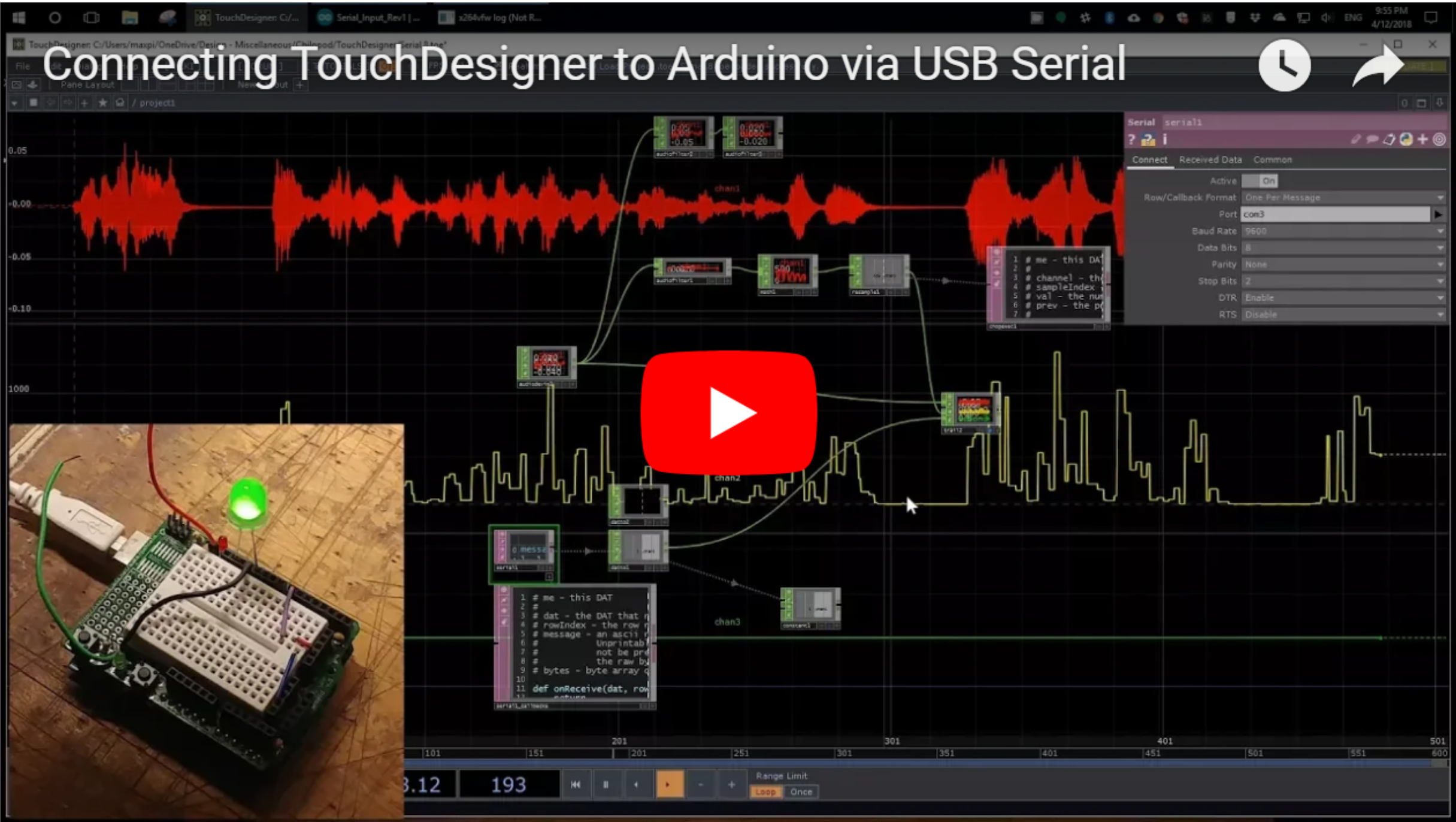
Hi, I’m Horse from TaiwanI. I found this video and try to control my led, this video is so great and helpful!!
But I want to know that if this can control multiple LED? and how to do that? Thank You!
Thank you for putting this up. It is a great tutorial. I hope you will do more on touchdesigner-arduino workflow
Hi,
I’m working on a similar project for my final work. But i’m unable to get it to work with a BT module. My project is to create a vibration jacket that converts sounds into vibrations. So I’m using touchdesigner to convert my audio into data that alows my jacket to vibrate. When using your code everything goes right by cable as soon as I switch to the com port that’s correspends to my arduino bluetooth module everything goes crazy.
I was wondering if you could take a look at my code since it would help me a lot.
Best regards,
I unfortunately don’t have time to work on another project, but it sounds like a serial port conflict. Your Bluetooth module is trying to send data on the same serial connection as your connection to Touchdesigner. Maybe that helps?